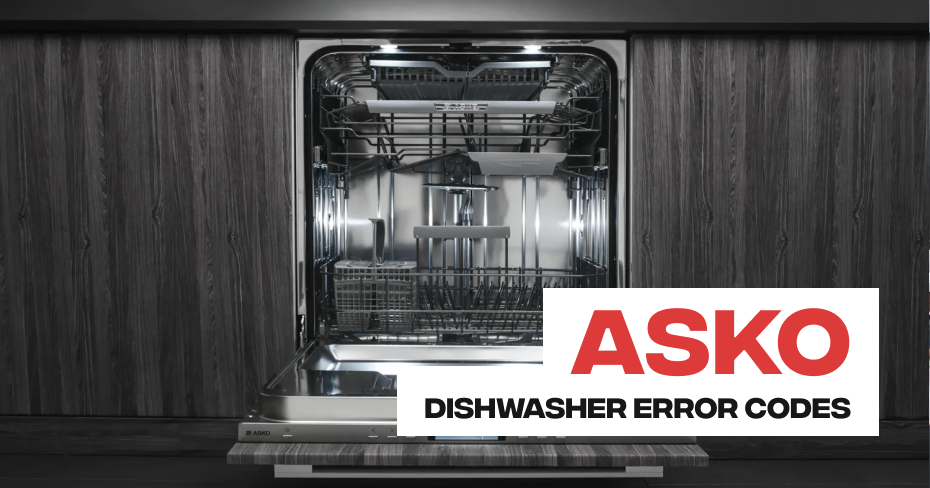
Asko Dishwasher Error Code F7
When your Asko dishwasher displays Error Code F7, it signals a pumping out fault — meaning the dishwasher is unable to drain water properly within the set time of 120 seconds during the pump-out phase. This causes the washing program to stop unexpectedly, which can be frustrating. Fortunately, this common error can be diagnosed and resolved with some simple troubleshooting steps.
What Causes Asko Dishwasher Error Code F7?
Several factors can lead to this drainage problem:
-
Drain Pump Blockage or Malfunction: Dirt, food debris, or foreign objects can clog the drain pump or cause it to fail mechanically or electrically. When the pump cannot expel water efficiently, the dishwasher triggers the F7 error.
-
Clogged or Damaged Hoses: The drainage hoses can develop blockages due to food residue, mineral buildup, or kinks. Any obstruction restricts water flow and causes the dishwasher to stop draining.
-
Improper Drain Hose Installation: If the drain hose is installed incorrectly — for example, positioned too low or not looped properly — water may not drain effectively, triggering an error.
-
Faulty Control Unit or Wiring Issues: Electrical faults in the control board or damaged wiring connections can prevent the dishwasher from commanding the pump to operate, leading to drainage failures.
How to Diagnose Asko Dishwasher Error F7
To accurately identify the root cause, follow these diagnostic tips:
-
Listen to the Pump: When the drain cycle starts, check if you hear the drain pump running. If silent or noisy, the pump might be faulty or blocked.
-
Check for Standing Water: Open the dishwasher door after the error occurs to see if water remains in the tub. Presence of water confirms a drainage problem.
-
Inspect Drain Hoses: Look under the sink or behind the appliance to locate the drain hose. Check for visible bends, clogs, or damage.
-
Examine Control and Wiring: Inspect the control unit and wiring harness for burnt components, corrosion, or loose connectors.
Step-by-Step Guide to Fix Asko Dishwasher Error Code F7
1. Clean and Test the Drain Pump
-
Disconnect the dishwasher from power.
-
Remove the bottom panel or access door to reach the pump.
-
Check for debris, food particles, or broken glass obstructing the pump impeller.
-
Clean thoroughly and manually spin the impeller to ensure free movement.
-
Reinstall and test the dishwasher.
2. Clear or Replace Drain Hoses
-
Detach the drain hose from the dishwasher and sink drain or garbage disposal.
-
Use a long flexible brush or run water to flush out any blockages.
-
If the hose is cracked or kinked, replace it with a new one.
-
Reattach securely, making sure the hose is looped properly to prevent backflow.
3. Verify Proper Drain Hose Installation
-
Confirm that the drain hose is elevated or looped according to Asko’s installation guidelines.
-
The hose should not be lower than the drain connection point to prevent siphoning.
-
Adjust hose positioning if needed.
4. Inspect and Repair Control Unit and Wiring
-
Check for any visible signs of damage or corrosion.
-
If comfortable with electronics, test pump wiring for continuity with a multimeter.
-
Replace damaged wiring or control board components if necessary.
-
Otherwise, consult a professional technician.
5. Restart the Dishwasher and Monitor Performance
-
After completing repairs, power the dishwasher back on.
-
Run a short cycle and observe if the error persists.
-
If F7 does not reappear and water drains properly, the issue is resolved.
When to Call a Professional
If you’ve followed all steps and the error code F7 remains, or if you’re uncomfortable handling electrical components, it’s best to seek expert help. Certified technicians can safely diagnose and fix complex control board or pump failures.